Controls
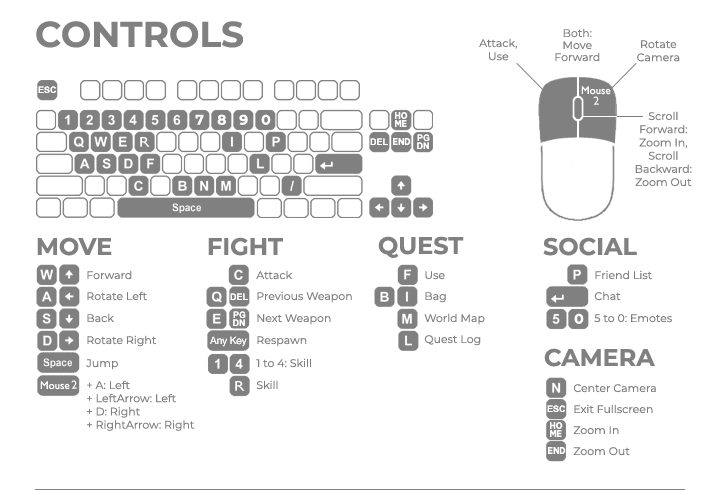
Frequently Asked Questions
Q: When I try to play it says “Error starting MilMo, already logged in”, or “Log-in timed out”?
A: Please wait five minutes and try again. If this problem persists, please contact our support. Remember to tell your avatar name and what server you are playing on.
Q: Can you help me change the name of my avatar?
A: You can buy a name change ticket in the Cash Shop to change your name. Please note that the name change is permanent and someone else might choose to change to your old name when it’s vacant.
Q: How do I uninstall MilMo. Do I need to?
A: You can uninstall MilMo in Steam and reinstall it at any time. Your avatar will be safe on our servers in case you change your mind!
Q: I can’t start my game, or my game crashes when I start it. What do I do?
A: Frankly, a lot of things could be causing that behavior. Send your log to our support for investigation. You can find your log by going into MilMo properties, tab "local files", button "browse local files", inside the folder "MilMo_Data" there should be a file called "output_log.txt".
Q: I found a bug in the game. How do I tell you if something is not working properly in MilMo?
A: You can always report bugs on our Discord server, on facebook or by email:
1. Send and e-mail to support@milmogame.com
2. Write a short, clear heading for your e-mail.
Example: Stuck in Air World.
3. Write the body of the e-mail.
Example: Hi, my avatar Flurp is stuck in Air World. When I to talk with Aurax he won't take me to the next island. I have collected all the Exploration Tokens. I play on MilMo BR.
Important: Always state your avatar name and on what server you are playing.
Q: Someone is harassing me in MilMo. How do I report another player?
A: If you can’t find any GMs around: take a screen shot of the problem, write down the name of the avatar that is behaving badly and send all the info to our support. GMs have the ability to report and kick other players.
Q: What kind of game engine are you guys using?
A: MilMo utilizes the Unity Engine made by Unity Technologies.
Q: Is there a way to delete my account?
A: Not at the moment. If you wish to delete your account, please contact our support for further questions about this topic.
Q: I chose a class direction and then the small crown in the corner of the screen disappeared?!
A: This is working as intended. If you open your quest log you will find the class quest you need to finish in order to get your new ability!
Q: I’m stuck on a quest. I just can’t figure out how to move forward from here.
A: You can open your Quest Log by pressing "L". By selecting a quest, you will display its description, which contains a description of what you need to do. Another tip is to talk to the quest NPC. If you have an active quest, the NPC will give you a hint or reminder. If all else fails, you can always ask other players.
Q: I checked the quest description in my Log, and it said, “Reward: ???”. What does that mean?
A: This means it’s working as intended. With some quests, the reward is a mystery until you receive it. We don’t want to take all the excitement out of your life!
Q: I have noticed that i can accept certain quests again and again. Why is that?
A: Some quests are ”repeatable quests”. That means a player can accept and complete them again and again. This is often the case when the reward is some kind of consumable item.
Q: Is there any way of aborting a quest I started?
A: Unfortunately not at the moment.
Q: What´s special with the Membership? And how do I become a Member?
A: The V.I.P. signature means access to secret quests, this monthly surprise gift, more Jewels in the first hour of the game, 20% discount on the store, exclusive in-game shop purchases and exclusive maps. Members will also be able to discover "Premium Tokens" that appears once a week worth 15 coins each! To become a member, enter the store (in-game) and purchase your V.I.P access.
Q: I don’t like the appearance of my avatar. How do I change it?
A: You can enter the looks (eye color, gender etc) of your avatar in the Makeover Studio, found in one of the buildings at Seastar Resort, or you could enter it from Town. If you want to customize your avatar even further, go into the Shop.
Q: Why am I not able to write certain things in the chat?
A: MilMo features a profanity filter. This is to minimize the amount of offensive language.
Q: How do you talk to other players?
A: Click in the blue chat bar at the bottom of the screen, type in your message, and press "Enter" to make other players see your message. You can also focus the chat bar by pressing "Enter"
Q: Where do I find the other part of the MilMo world?
A: If you are talking about the three adventures MilMo offers: Summer Tide Saga, Mice & Maniax or Air World, press the compass while you are in the navigator view.
Q: How do I travel between the different islands?
A: You travel between the islands by using telepods bought in the Shop, or by paying in gems to June Shipping Co. June can be found on almost any island with her boat or helicopter. When visiting Mice & Maniax, you travel by paying gems to the mouse called Green. To enter some islands you need to buy a Heli-ticket or become a Member.
Q: Is it safe to buy June Cash with real money? What happens if I pay for June Cash but don’t receive any to my account?
A: Dohi Entertainment’s partners for online transactions are highly established, well known payment service providers with a strong track record, such as PayPal and PagSeguro. We make a point out of choosing safe and well supported solutions. Should you experience problems in spite of this, write to the Dohi Entertainment support as quickly as possible. We will look into the matter and resolve your problem quickly and thoroughly.
Q: I bought some items from the MilMo Shop. Can I regret the purchase and get my money back?
A: The answer is no, there are no refunds. Because of this it is important that you double check your purchase before pressing "BUY".
Q: I started playing MilMo on your homepage/other portal. Can I access my avatar?
A: If you had a "Web Login" or "Facebook Login", you can connect other login methods to that avatar by going to our Account Manager.
Q: How do I get to play MilMo in full screen?
A: To play MilMo in full screen you click on the square-symbol in the upper right corner of the game window. Press the icon again to exit full screen.
Q: I played a while, my Internet connection is working fine – but when I want to log back on to the game I can’t! What do I do?
A: That could mean a number of things, but the most probable answer is that the socket MilMo uses to connect to the server still counts as occupied by your previous game. This prevents you from connecting "twice". The solution is to close your browser/application and restart it. If your game still won’t work (it probably will), try restarting your computer.